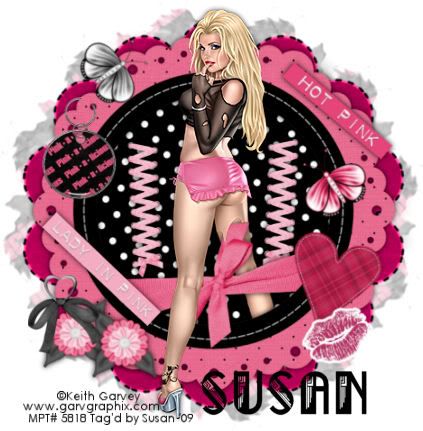
This tutorial was written on May 15th 2009 by Susan aka Hippiedaze.
The idea for this tag is off my own head lol and any resemblance is purely coincidence.
General Knowledge of psp is required, tutorial was written in psp 9 but will work in other versions.
Supplies Needed
Tube of Choice I used the artwork of Keith Garvey, you must have a proper license to use his work please visit MPT - mypsptubes - HERE .
FTU Scrap Kit ' Pinkalicious' by Laura @ Cinamon Dreams - HERE .
Mask Used - WSL Mask #61 by Chelle @ Wee Scots Lass Creations - HERE .
Font of Choice.
(Open all supplies and save mask to psp folder before you begin)
Lets Get Started
Go to file, select new, select 500x500, choose white for the background, make sure raster background is checked, the others unchecked, click ok.
Take a frame from the kit and paste as a new layer, go to layers, select resize and choose resize by 70%, smartsize, all layers unchecked, click ok. Position frame in centre of your canvas.
Paste your tube as a new layer, resize by 85% bicubic, all layers unchecked, place where you want it on your canvas, when happy with placement, go to layers, select duplicate and then move the copy layer down below your frame layer, go back to the top tube layer now and grab your eraser tool, erase part of her leg so it looks like she is stepping out from the frame. (see mine for example). Add a dropshadow to the BOTTOM tube layer not the one you erased parts of.
Activate the Frame layer, grab your magic wand tool, click inside the white area of the frame, make sure you click all the white parts, go to selections, select modify, select expand and choose expand by 4, now paste your choosen paper as a new layer, resize by 70% smartsize, go to selections, select invert then hit delete on your keyboard, go to selections and select none, move the paper layer below your tube copy layer. Add a dropshadow to the frame layer.
Paste a charm from the kit as a new layer and resize as needed, place on the top layer above the frame, now grab your eraser tool and erase a little bit of the ring so it looks like its looped through the frame.
Paste a ribbon eyelet element from the kit as a new layer, resize as needed and position to left of your tube, add a dropshadow to the element, go to layers, select duplicate, go to image, select mirror, now you have one on either side of your tube.
Decorate your tag with as many elements as you wish from the kit, resize as needed and add dropshadow to each elemenet layer.
Activate bottom white layer, paste one of the journaling tags as a new layer, go to image, select resize and choose resize by 120%, smartsize, all layers unchecked, click ok. I darkened this layer by going to adjust, select brightness/contrast and move the brightness slider along to the left a little, keep playing till its how you want it, click ok.
Activate you bottom white layer again, paste a paper of your choice as a new layer, go to layers, load mask from disc, then find the first mask we loaded at the start (WSL Mask #61) Make sure the following settings are set...
Fit to canvas - checked .... Source luminace - checked .... Invert transparency - unchecked Hide Mask - checked, click ok.
Go to layers, merge group then grab your deform tool and stretch it out a bit so its showing behind all layers.
Crop or resize your tag if you want to to your preferred size in the usual way.
Add your name, artist info & copyright info.
Save as jpeg or .png. and we're done lol.
Thanks for trying my tutorial and i hope you enjoyed it would love to see your results,
Thursday, 4 June 2009
Pinkalicious
Posted by hippiedaze at 08:37
Labels: Tutorials - FTU
Subscribe to:
Post Comments (Atom)



















0 comments:
Post a Comment