This tutorial was written on April 23rd 2009 by Susan aka Hippiedaze.
My 5th attempt at tutorial writing so I'm still new to this.
The idea for this tag is off my own head lol and any resemblance is purely coincidence.
General Knowledge of psp is required, tutorial was written in psp 9 but will work in other versions.
Supplies Needed
Tubes of Choice I used the artwork of Keith Garvey, you must have a proper license to use his work please visit MPT - mypsptubes HERE
FTU Scrap Kit 'Little Freebie Tagger Kit' by Jill @ Created by Jill HERE
Template #16 @ Wicked Princess Tutorials HERE
Mask #20 by Creative Desires (sorry still looking for a link to the site)
A Mask of choice
2 Fonts of choice (Iused Pixelette & Scarlett Ribbons)
Eye Candy Gradient Glow (optional)
(Place masks in psp folder before you begin, if you dont have them already).
Lets Get Started
Open the template, hit shift & d on your keyboard,this pastes the template as new image, close the original template. Delete info layer, add a new raster layer and floodfill with white then send to bottom, we can resize later
Click on the Squares 1 layer, selections, select all, select float, select defloat then paste paper of choice from the kit as a new layer (i resized the papers to 70% but choice is yours) go to selections invert and hit delete on your keyboard and then selections, select none. you can delete the original squares layer now.
On your new layer you just created, go to effects, eye candy 4000, gradient glow with the following settings:-
Glow Width - 3.00 Soft Corners - 25 Overall Opacitiy - 100 Colour - Black
Add a small drop shadow to this layer.
Click on the Rectangle 1 layer, repeat the same step as before, using a different paper of choice then delete the original rectangle layer now. Add the gradient glow, same settings as before. Add a small dropshadow if you like too.
Repeat the above step for both the thin rectangle layers, use a different paper again (i used same paper for both thin rectangles) Add gradient glow and dropshadow, same settings.
Click on the Lines layer, selections, select all, select float, select defloat then add a new raster layer and floodfill white, select none and then delete original lines layer. Add gradient glow and dropshadow, same settings.
Click on the Frame background layer, grab your magic wand and click inside left handside area, paste tube of choice, you may want to resize to fit, position how you like it then selections invert and hit delete on keyboard to remove excess tube.
Click back on your frame background layer and repeat last step again with your choice of tube. Add gradient glow and dropshadow, on both layers, same settings again. Go back onto frame background layer once more, selections, select all, select float, select defloat and past paper of choice, remember you can resize paper if you want to. selections invert then hit delete on your keyboard and select none then delete original background layer.
At this point i added my main tube, make sure your on top layer and paste your tube, position where liked and give it a dropshadow to your liking.
Now click on bottom white layer, add a paper of choice and resize if needed, layers, load mask from disc, then find the mask we loaded at the start (an edge mask if you have it) Make sure the following settings are set...
Fit to canvas - checked Source luminace - checked Invert transparency - unchecked Hide Mask - checked then go to layers, merge group & resize to suit your tag using the deform tool if needed.
Click on the white bottom layer once more and add another paper of choice, resize if needed, layers, load mask from disc, then find the creative desires mask #20 we loaded at the start and same settings as before, then layers, merge group & use deform tool to stretch and fit your tag. I added the gradient glow to this layer too.
Time to add some elements now, I added the blue ribbons and typed out some words using a small pixelette font,but the choice is yours. Place your elements where like around your tag and give them a small dropshadow, i added the gradient glow to the ribbons & flowers.
Nows the time to crop and resize if you wish to, I resized to around 500x500 but you can go smaller if you like.
Add your name, I used Scarlett Ribbons font and added gradient glow.
Add artist info and copyright info.
Save as jpeg or .png. and we're done lol.
Thanks for trying my tutorial and i hope you enjoyed it would love to see your results, hippiedaze@hotmail.com
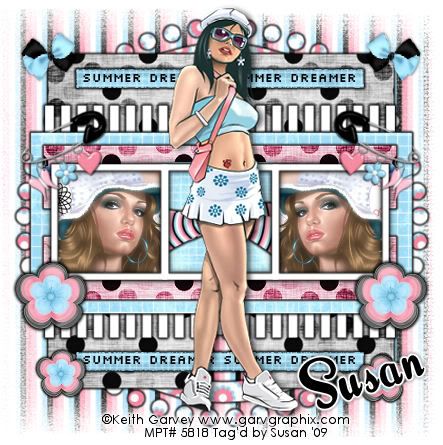



















0 comments:
Post a Comment