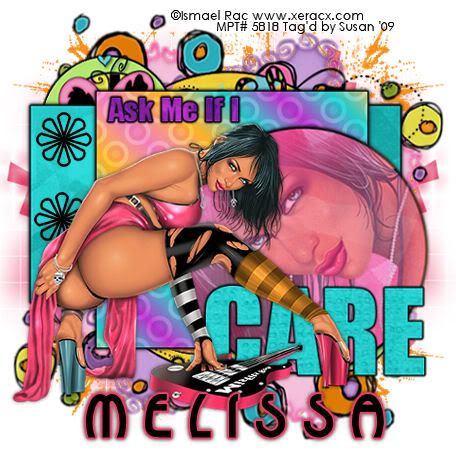
This tutorial was written on April 28th 2009 by Susan aka Hippiedaze.
The idea for this tag is off my own head lol and any resemblance is purely coincidence.
General Knowledge of psp is required, tutorial was written in psp 9 but will work in other versions.
Supplies Needed
Tubes of Choice I used the artwork of Ismael Rac, you must have a proper license to use his work please visit MPT - mypsptubes - HERE .
FTU 'Bright Papers' by Melissa @ Melissa's Creationz - HERE .
FTU 'Doodle Frame' by Melissa @ Melissa's Creationz - HERE .
Template 'Ask Me If I Care' by Sylvie @ Sylly Creations - HERE .
Masks Used - Wee Scots Lass # 325 & #344 - HERE .
Font of Choice.
Eye Candy 4000 - Gradient Glow.
(save both masks to psp folder before you begin if you dont have them already)
Lets Get Started
Open the template, hit shift & d on your keyboard,this pastes the template as new image, close the original template. I resized all layers by 80% smart size at this point. ( optional)
Delete info layer, click on bottom white layer, select image, canvas size, i choose 500x500.
Click on the Rectangle Black layer, selections, select all, select float, select defloat then paste paper of choice, resize it a little if needed then go to selections, invert, hit delete on the keyboard and then select none. Now you can delete the original rectangle.
Go to Effects, choose Eye Candy 4000, gradient glow and use the following settings :- Glow Width - 3.00 .... Soft Corners - 25 .... Overall Opacitiy - 100 .... Colour - Black .
Click on the Square Blue layer and do the same steps again with a different paper of choice. Add the same gradient glow to this layer. Delete the original layer.
Click on the Circle layer and repeat steps again with a 3rd paper of choice but do not deselect after hitting delete, while still selected paste your close up tube, resize it if needed then hit delete on the keyboard again to erase any tube over hanging the circle.
If your using a different tube from mine you can lower the opacity on the layer properties to give it the faded out look, play with the slider until its how you like it. Again add the gradient glow to the paper layer you created with same settings and then delete the original circle layer.
I left the Dotted Hearts layer as it was. You can always colourise if you want to .
Click on the Text - Ask Me layer, do the select all, select float etc steps pasting another paper, paste as new layer then selection, invert and hit delete on keyboard. Add the same gradient glow to this layer. Not too bold lol. Delete the original layer.
I also moved the text down a little so it sits inside the rectangle.
Do exact same step again on the Text - Care layer again i moved it slightly to blend with the rest of my tag.
Click on the top layer and paste your tube, resize, place where liked, add a dropshadow to tube.
Click on bottom white layer now, paste the orange paper, go to layers, load mask from disc, then find the first mask we loaded at the start (WSL #344) Make sure the following settings are set... Fit to canvas - checked .... Source luminace - checked .... Invert transparency - unchecked Hide Mask - checked. go to layers, merge group & resize to suit your tag using the deform tool if needed till you get it how you want it.
Add a new raster layer, floodfill pink or colour of choice, repeat the mask step using the second mask (WSL#325). Once you have merged group, grab your deform tool and drag side nodes in a little, move to left of your tag so its showing round the edges, when happy with placement, select none and duplicate then go to image, mirror.
And now lolllllll, paste Melissa's Frame, resize to your liking. No glow or shadow on this layer.
I didnt use any elements on this one but did make a couple of flower shapes from the preset shapes in psp. Decorate how you wish or not lol.
Crop or resize your tag if you want to to your preffered size in the usual way.
Add you name, I used Sir Seaton, spaced the letters out and added the gradient glow changing the colour to pink.
Add artist info and copyright info.
Save as jpeg or .png. and we're done lol.
Thanks for trying my tutorial and i hope you enjoyed it would love to see your results, hippiedaze@hotmail.com
Saturday 9 May 2009
Ask Me
Posted by hippiedaze at 01:09
Labels: Tutorials - FTU
Subscribe to:
Post Comments (Atom)



















0 comments:
Post a Comment